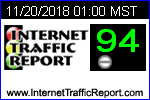SYSTEMS TUNING, BENCHMARKING, FIXES & UPDATING
(This index will appear on our Technical System
Informational Pages for Easier Access)
|
|
SYSTEM TUNING
|
(main) PC Complete System Tuning - Optimization, Calibrations Etc...
|
|
AWARD BIOS
|
BIOS Setting - Tech Terms Information
|
|
GAMERS AWARD BIOS 1
|
BIOS Optimization - Tutorials about your BIOS
|
|
GAMERS AWARD BIOS 2
|
BIOS Optimization- Our Favorite BIOS Settings
|
|
BIOS UPDATES
|
BIOS Flashing - Tools /Utilities /Downloads /Information
|
|
VIDEO CALIBRATION
|
Calibrating Video Displays - Gamma /Color /Free Software
|
|
CONNECTION SPEEDS
|
Increase Speed - Cable /DSL /Modems /Updates /Software /Testing
|
|
INTERNET SPEED TESTING
|
Internet Connection Speed Test - Test Cable/ISDN /DSL /Modems
|
|
HIGH TECH FORUMS
|
High-tech Forums - Benchmarking / Help / Hardware /Software
|
|
TWEAKS & TUNING
|
High-tech Programming Tools - CPU, FSB, RAM, Tech Programs
|
|
HARD DRIVE SPEED
|
Jumpers & Transfer Modes - Helpful and Thorough Information
|
|
RAM CHIP MODULES - DIMMS/SIMMs
|
Examples of RAM - View modules used in today's Computers |
We have put much effort into making this site and collecting links for our visitors. Although this effort may not seem important
to you, we ask that you respect our hard work and link to the page instead of grabbing links by the page and posting them on another site. Our links have tracking and you will be breaking
Copyrights, as well as internet web site ethics. Please respect our wishes and your conscience will remain clean and pure. Thank You
 |
|
The Gamers Handbook
to
INTERNET  SPEEDING SPEEDING |

Want to Run More Speed Test? Go HERE!
 |
Broadband Basics
What are high-speed, broadband, Cable, DSL, and Satellite?
A: "High-speed" and "Broadband" are interchangeable terms that refer to the power of the Internet connection you are making. As the names imply, large amounts
of data can be transferred between your computer and the Internet, and thus DSL, Cable, T1 and Satellite Internet service all are considered "High-speed" or
"Broadband" connections.
"Cable" or "Cable Modem" describes Internet service usually provided by a cable company. The Internet connection is actually provided on the same type of cable
that you plug into the back of your television. Cable Internet service provides download speeds up to 50 times faster than a typical dial-up connection (usually
56K), but may be slower if too many users in your area are connected at one time.
"DSL" stands for Digital Subscriber Line, and is a term used for a high-speed connection that is provided over your telephone wires. Although the signal comes
through the phone wires, you can still make telephone calls while you are connected to the Internet. DSL Internet service provides download speeds up to 50
times faster than a typical dial-up connection, but may be slower depending on which service you select and on how far your home is from the telephone company.
"Satellite" refers to one-way high-speed Internet technology that uses satellites orbiting the Earth to transmit data downstream through a satellite dish
attached to the roof of your home that is wired to your computer. Although downloads (data your computer receives) can be up to 10 times faster than a dial-up
modem, uploads (sending data from your computer) is significantly slower because the data must travel over phone lines using a dial-up modem. Designed with the
rural and semi-rural market in mind, Satellite is a great option for those who can't get DSL or cable and still want quality high-speed Internet access.
Q: What are the maximum speeds of each type of broadband service?
A: Although the speed depends greatly on a number of factors, here are some estimates for download speeds:
Cable Internet service is up to 50 times faster than a typical dial-up connection
DSL Internet service is up to 50 times faster than a typical dial-up connection
Satellite Internet Service is up to 10 times faster than a typical dial-up modem
Q: What is the difference between "download" and "upload" when referring to broadband speed?
A: Downloading and uploading both involve transferring data. The difference between the two is best defined as the direction in which data travels. When you are
downloading data that means the information is being pulled from the Internet to your computer. When uploading, information is going from your computer to the
Internet. Here are a few examples:
Downloads: Receiving E-mail, Web surfing, playing music and videos
Uploads: Sending e-mail attachments, posting your Web site to a server
Q: When referring to speed, what do 500K and 1.5M mean?
A: This is the speed that your connection delivers information from the Internet to your computer. The letter K is an abbreviation for kilobyte and is
approximately equal to 1,000 bytes per second. The letter M is an abbreviation for megabyte and is approximately equal to 1,000,000 bytes per second.
Q: What hardware and/or software are needed to get high-speed?
A: Depending on which type of Internet connection you select, system requirements vary. To review the system requirements, select the checkbox of each plan you
are considering and click the Compare button. Review all of the text in the "Computer Requirements" row on the Internet Plan Detail page.
To check which Operating System you have installed, your system memory and your computer's processor speed:
Right-click on the My Computer icon on your Desktop and select Properties.
Under System, you will see which version of Windows you have installed.
Under Computer, look for the type of processor that you have installed and the amount or RAM memory you have.
Check the amount of free hard drive space:
Double-click the My Computer icon on your Desktop.
Double-click the My Computer folder
Right-click C: drive and select Properties
"Free space" describes the number of megabytes available on that drive.
Q: Can I use my current modem to receive high-speed Internet service?
A: Regardless of whether you select Cable, DSL or Satellite Internet service, you will need a new modem. This is because the signals coming in from your cable
company, DSL line or Satellite dish use different wiring and transmit data in a different way than your current dial-up modem.
Q: If I have high-speed access at home, how do I access the Internet when I travel for work or pleasure?
A: Many of the Internet Service Providers provide limited dial-up access services for you to use when you travel. To ensure that you choose a service plan that
includes this feature, select the checkbox of each plan you are considering and click the Compare button. Make sure the "Additional Dial-up Account Included"
column says "yes" before you select the plan.
 |
|
|
TCP/IP Analyzer
to Run this Test,
Click the Red Corvette Below
 |
| TCP options string = 020405b40103030201010402 |
MTU
= 1500
MTU is fully optimized for broadband. |
MSS
= 1460
Maximum useful data in each packet = 1460, which equals MSS. |
Default
Receive Window (RWIN) = 256960
RWIN Scaling (RFC1323) = 2 bits (scale factor of 4)
Unscaled Receive Window = 64240
RWIN is a multiple of MSS
Other values for RWIN that might work well with your current MTU/MSS:
513920 (MSS x 44 * scale factor of 8)
128480 (MSS x 44 * scale factor of 2)
64240 (MSS x 44) |
Your RcvWindow limits you to: 10278.4 kbps (1284.8 KBytes/s) @ 200ms
Your RcvWindow limits you to: 4111.36 kbps (513.92 KBytes/s) @ 500ms |
|
MTU Discovery
(RFC1191) = ON |
Time to live left = 53 hops
TTL value is ok. |
| Timestamps (RFC1323) = OFF |
| Selective Acknowledgements (RFC2018) = ON |
| IP type of service field (RFC1349) = 00000000 |

 |

Megaproxy is a secure application-level gateway
between your workstation's browser and the Internet. |
|

|

Note: All patches are compressed and downloadable in "zip" format.
 Windows Optimizing, Tweaks and More Software Downloads: Windows Optimizing, Tweaks and More Software Downloads:  Download
Download
 This is a registry patch that helps speed up your download by adjusting the Default RCV Window and other settings in the registry. This is designed for Cable modems but should also work
fine with DSL. You can download the Cable / DSL patch HERE. Use
Ispeed to test the throughput speed before and after applying the registry patch and possibly increase your throughput
from about 53,000 bytes/sec. to 160,000 bytes/sec. This is a 3x performance increase and all systems are different, so your speed increase may vary. This is a registry patch that helps speed up your download by adjusting the Default RCV Window and other settings in the registry. This is designed for Cable modems but should also work
fine with DSL. You can download the Cable / DSL patch HERE. Use
Ispeed to test the throughput speed before and after applying the registry patch and possibly increase your throughput
from about 53,000 bytes/sec. to 160,000 bytes/sec. This is a 3x performance increase and all systems are different, so your speed increase may vary.
 Modem Booster 5.0 Modem Booster 5.0
 Download Download
Boosts your modem speed literally from your current speed to nearer its maximum capability. It optimizes your modem settings so that there is quick and efficient data transmission between
your modem, your ISP and the Web. It decreases the data transfer time. By optimizing your modem's settings, data transfer time is reduced so that you can surf, email and download significantly
faster than before, even if it's peak hour on the web.
 TCP Optimizer Windows program helps optimize your Internet
connection. TCP Optimizer Windows program helps optimize your Internet
connection.  Download Download
Just download and run, no installation required. The program makes it easy to find the best MaxMTU value, test latency and tweak all the important broadband related registry parameters.
The Optimizer can be helpful with tuning any Internet connection type, from dialup to Gigabit+
 Windows XP/2000 -Tweak Guide and Installation Windows XP/2000 -Tweak Guide and Installation
 Download Download
Generic patch for Windows XP and Windows 2000 (all versions). This patch will optimize your TCP/IP Registry settings for high speed Internet connections. To install, extract the .inf file
first, then double-click (or right-click on filename and choose install from the pull-down menu) and reboot for changes to take effect.
 Generic Registry patch for Windows 95/98/98SE/ME Generic Registry patch for Windows 95/98/98SE/ME
 Download Download
(includes a fix for 98SE ICS, as well as corrected Sack Opts location). This is an updated version of our original registry patch, it's an .inf file that tweaks the Registry and adds all
the optimum settings for Cable modem, DSL, or any similar broadband connection. To install, extract the file first, then just right-click (on the .inf filename) and choose "Install" from
the Pull-down menu. You need to reboot for changes to take effect.
 Registry patch for Windows 95/98/98SE/ME and DSL connection
using PPPoE. Registry patch for Windows 95/98/98SE/ME and DSL connection
using PPPoE. Download
Download
(includes a fix for 98SE ICS, as well as smaller MaxMTU, corrected for PPPoE) This is an updated version of our original registry patch, it's an .inf file that tweaks the Registry and adds
all the optimum settings for Internet connections using PPPoE. To install, extract the file first, then just right-click (on the .inf filename) and choose "Install" from the Pull-down menu.
You need to reboot for changes to take effect. The PPPoE patch generally applies only to some xDSL connections, it is not for use with Cable modems.
 Patch returns all TCP/IP related Registry entries to Windows
default state. Patch returns all TCP/IP related Registry entries to Windows
default state.  Download
Download
You can use it with Windows 9x/ME. To install, extract the file first, then right-click (on the .inf filename) and choose "Install" from the Pull-down menu. You need to reboot for changes
to take effect. If you don't like the changes all the other patches make, or in case they have negative effect on your throughput, either restore the Windows registry to it's previous state,
or use this patch to return to the default Windows TCP/IP entries.
 Patch Windows 2k/XP not to cache failed DNS entries. Patch Windows 2k/XP not to cache failed DNS entries.
 Download Download
By default, when a DNS lookup fails (due to temporary DNS problems), Windows still caches the unsuccessful DNS query, and in turn fails to connect to a host regardless of the fact that the
DNS server might be able to handle your lookup seconds later. This patch fixes the problem by configuring the DNS client to continue sending queries to an unresponsive network. To install,
save to your HD, unzip the .reg file, then double-click the filename.
 Patch to reverse all changes made by winxp_dnscache.reg. Patch to reverse all changes made by winxp_dnscache.reg.
 Download Download
To install, save to your HD, unzip the .inf file, then right-click on the filename and choose "install" from the pull-down menu. Note: don't open the file, just right-click on the .inf filename
and choose "install".
 Microsoft Vtcp.386 fix for Windows 98. Microsoft Vtcp.386 fix for Windows 98.
 Download Download
Install and reboot for changes to take effect. This file will not interfere with any of the other patches.
 Microsoft Windows 98SE NDIS Intermediate Drivers Patch Microsoft Windows 98SE NDIS Intermediate Drivers Patch
 Download Download
SYMPTOMS: On a Windows 98 Second Edition-based computer that is using networking software that is implemented as a Network Driver Interface Specification (NDIS) intermediate driver, one
of the following symptoms may occur: The computer may stop responding (hang) during startup or shutdown. Your network throughput and overall network performance may gradually decrease, sometimes
to the point that the computer hangs or becomes completely unresponsive to network requests. To correct the problem with Windows 98SE computers only, download the fix:
 The following patch increases Web page loading speed, by
doubling the number of possible concurrent open connections. For example, imagine a web page has 20 images and some text - in order for your browser to get all these files, it opens 2 or
4 concurrent connections, depending on the Web server. Increasing the number of open connections allows for faster retrieving of the data. Please note that the patch sets some values outside
of the HTML specs. If you decide to install it, backup your Registry first. Changes will take effect after you reboot. Download the patch appropriate for your OS: The following patch increases Web page loading speed, by
doubling the number of possible concurrent open connections. For example, imagine a web page has 20 images and some text - in order for your browser to get all these files, it opens 2 or
4 concurrent connections, depending on the Web server. Increasing the number of open connections allows for faster retrieving of the data. Please note that the patch sets some values outside
of the HTML specs. If you decide to install it, backup your Registry first. Changes will take effect after you reboot. Download the patch appropriate for your OS:
SpeedGuide Web Patch for Windows 95/98/98SE/ME  sg_webtweak_9x.zip
sg_webtweak_9x.zip
SpeedGuide Web Patch for Windows XP/2000  sg_webtweak_2k.zip
sg_webtweak_2k.zip |
|

 SPEEDING
SPEEDING